|
TABLE OF CONTENT
1 Foreword *
2 Parameters *
2.1 cachePath *
2.2 toTrace *
2.3 toStat *
2.4 ID *
2.5 logfile *
2.6 remoteLocations *
2.7 expiration *
2.8 contextPath *
2.9 useBundleSpace *
2.10 allPermissionPolicy *
2.11 defaultPolicy *
2.12 keystore *
2.13 keystorePassword *
2.14 CAURL *
2.15 CRLURL *
2.16 CALDAPuser *
2.17 CALDAPpasswd *
2.18 CRLLDAPuser *
2.19 CRLLDAPpasswd *
2.20 CRLperiod *
3 Statistics and troubleshooting *
4 Notes on implementation *
4.1 Dynamic update *
4.1.1 Definition section *
4.1.2 Loaded/defined section *
4.2 Resource handling *
5 Special cases *
5.1 RequestDispatcher *
5.2 Use of SSL *
5.3 Load test *
5.4 Functional tests *
5.4.1 Update *
5.4.2 Security *
5.4.3 Misc *
6 Limitations *
7 Differences between Application Server and JES 2 version *
8 Miscellaneous *
8.1 License *
8.2 Deliveries *
TABLE OF FIGURES
Figure 1: Statistics using ServletStat *
Figure 2: log using ServletLog *
Figure 3: ServletUpdate definition *
Figure 4: ServletUpdate list *
|
|
Embedded server version
- Foreword
This document describes the Java Embedded Server 2 (JES2) version
of JSPservletPkg.
JSPservletPkg is a complete implementation for servlets and JSP handling from a remote repository and with dynamic update.
The document doesnít refer to the Application Server version but when we describe the differences between both versions.
- Parameters
This version is designed to be deployed in JES2 bundles.
So its archive must have a Manifest like this:
Bundle-Name: JSPservlet
Bundle-Description: JSPservlet
Bundle-Vendor: Alexis Grandemange (GNU GPL 2).
Bundle-Version: 1.0.1
Bundle-DocURL: http://java.sun.com/products/embeddedserver
Bundle-ContactAddress: alexis.grandemange@pagebox.net
Bundle-Activator: JSPservletPkg.JSPhandler
Import-Package: org.osgi.service.http,
javax.servlet; specification-version=2.1.1,
javax.servlet.http; specification-version=2.1.1,
com.sun.jes.service.http.auth.basic
Import-Service: com.sun.jes.service.http.auth.basic.BasicSchemeHandler
There is no limitation to the number of bundles, which can be configured, in a given Application Server.
Its configuration is specified by a property file named Bundle-Name.properties where Bundle-Name is the name you gave to the bundle in the manifest. Here is an example of configuration:
cachePath=/jdj
toTrace=TRUE
toStat=TRUE
logfile=/jdj/log.txt
remoteLocations=/jdj/jdj.properties
allPermissionPolicy=C:/temp/JES2/allPermission.policy
defaultPolicy=C:/temp/JES2/default.policy
keystore=C:/temp/JES2/keystore
keystorePassword=keystorePswd
adminUser=admin
adminPasswd=admin
ID=Hamlet
contextPath=/jdj
useBundleSpace=TRUE
CRLURL=ldap://localhost/CN=alexis,CN=agrandem,CN=CDP,CN=Public Key Services,CN=Services,CN=Configuration,DC=alexis
CAURL=ldap://localhost/CN=alexis,CN=AIA,CN=Public Key Services,CN=Services,CN=Configuration,DC=alexis
CRLLDAPuser=Alexis/Users/Administrator
CRLLDAPpasswd=XXXXXX
CALDAPuser=Alexis/Users/Administrator
CALDAPpasswd=XXXXXX
expiration=30
CRLperiod=30
This file acts as the web.xml of Application Serversí version.
We bolded the parameters that doesnít exist in web.xml version.
The package must contain:
JSPservlet.properties
JSPservletPkg
CRLchecker.class
JSPhandler$ClassEntry$ServletInfo.class
JSPhandler$ClassEntry$Stat.class
JSPhandler$ClassEntry.class
JSPhandler$Log.class
JSPhandler$Scanner.class
JSPhandler.class
JSPloader$ClassInfo.class
JSPloader$ProtectionDomainInfo.class
JSPloader$ResourceEntry.class
JSPloader.class
JSPloaderException.class
JSPresourceServlet.class
JSPresourceServlet.class
PageBoxAPI.class
ServletLog.class
ServletStat.class
ServletUpdate.class
We detail below JSPservlet.properties parameters.
cachePath
cachePath is the location where jars are locally stored after been retrieved from remote location.
Default value: C:/temp.
- toTrace
Tells if the tool must write diagnostic messages.
Default value: false.
- toStat
Tells if the tool must record statistics.
Default value: false.
If true, statistics are recorded per archive in a file cachePath/archive.stat,
which is a property file, for instance:
#Sun Nov 19 23:20:32 CET 2000
TestServlet/FileAccess=3
helloImg=8
TestServlet/OtherServlet=2
SnoopJSP=3
TestServlet/ForwardingServlet=4
SnoopServlet=2
- ID
Allows the deployer to specify a unique identifier.
PageBoxAPI allows retrieving this ID.
Application: deployment of a large number of instances.
No default value.
- logfile
Tells where the tool must write diagnostic messages.
Default value: $CachePath/log.txt.
- remoteLocations
Location of a property file containing jar names and associated URLs.
Default value: $CachePath/$ContextPath.properties where ContextPath indicated the name the war file is deployed with.
JSPupdate updates this file. It is OK to modify it manually but donít expect to retrieve your comments.
- expiration
You can set this parameter to minimize the round trip number between the browser and the server.
JSPservlet sets the Expire header field of static content (content with an extension different of class).
It computes the Expire as current_time + expiration.
expiration unit is second.
Default value: 5 seconds.
- contextPath
contextPath is the equivalent of the name you give to the JSPservletPkg Web Archive in Application Servers configuration.
Consider you configure JES2 http server to handle requests toward http://myserver:8080,
you will invoke a servlet defined in archive myarchive.jar in mypath/myservlet with
http://myserver:8080/contextPath/myarchive/mypath/myservlet.
Default: none. Must be specified.
- useBundleSpace
Boolean. If true, uses JES 2 BundleContextís getDataFile to create File objects in the persistent storage area
provided for the bundle by the framework.
We recommend setting it to true first because it is a requirement for well-behaving bundles and second because it provides
useful features such as removing all bundle files when the bundle is uninstalled.
If you set it to true, path parameters are relative to the bundle space root but:
- allPermissionPolicy
- defaultPolicy
The reason is these files must be installed separately and are not related to a bundle.
This version requires the platform supports file systems .
Default: true.
- allPermissionPolicy
If it is set, allPermissionPolicy is the path to a policy file with syntax conforming to the Java 2 security
specification. If defaultPolicy is also set it means:
- JSPservletPkg will implement sandboxes. So every archive will run with the permissions defined either in
cachePath/archive.policy or in cachePath/java.policy where:
- cachePath is the cachePath initialization parameter value
- archive is the archive name without suffix
- The Java server itself will run with the permission described in allPermissionPolicy.
The following no-brainer allPermissionPolicy will work in all cases:
grant {
permission java.security.AllPermission;
};
Note that you should never grant permissions in cachePath/archive policy as these files are downloaded
from the archive location.
Default: the parameter has no default value.
- defaultPolicy
If it is set, defaultPolicy is the path to a policy file with syntax conforming to the Java 2 security specification. If allPermissionPolicy is also set it means:
- JSPservletPkg will implement sandboxes. So every archive will run with the permissions defined either in
cachePath/archive.policy or in cachePath/java.policy where:
- cachePath is the cachePath initialization parameter value
- archive is the archive name without suffix
If no policy applies to the archive, then defaultPolicy is used.
- The Java server itself will run with the permission described in allPermissionPolicy.
Default: the parameter has no default value.
- keystore
keystore is the name of the key store in cachePath directory,
for instance "keystore" but not "/mydir/keystore" or "mydir/keystore".
If keystore is set, when JSPservletPkg downloads an archive, it tries
- To download a certificate from the same location as the archive and named archive.cer.
If it finds, it adds the certificate to keystore, which has to be in Sun JKS format with an archive alias
- To download a permission file from the same location as the archive and named archive.policy.
This file should only contain permission entries. JSPservletPkg adds a keystore line,
builds the appropriate grant line and stores it in cachePath/archive.policy in order to implement a sandbox
with the permissions requested by the provider.
The archive user has no longer to administrate security. It is appropriate for trusted providers.
Default: the parameter has no default value.
- keystorePassword
Password JSPservletPkg uses to access the keystore.
Default: the parameter has no default value.
- CAURL
When JSPservletPkg implements sandboxes, it processes signed archives and retrieve classes certificate chain. If CAURL is set, it connects to this URL and expects to retrieve a Certificate Authority certificate used in the classes certificate chain.
If it fails to connect to the CA or if what it retrieves is not a certificate, it logs an ERROR entry with "directory access failure". If the certificate is valid but not present in a class certificate chain, it invalidates the class just as if one of its certificates was revoked.
Note that JSPservletPkg doesnít load the class and therefore doesnít raise a security but a class not found exception.
If you set this parameter, you MUST add JNDI to your Java Server CLASSPATH in JDK 1.2.
In JDK 1.3, you donít have to, as JNDI is included in JDK.
Default: the parameter has no default value.
- CRLURL
When JSPservletPkg implements sandboxes, it processes signed archives and retrieve classes certificates.
If CRLURL is set, it connects to this URL and expects to retrieve a Certificate Revocation List (CRL) used to check if a class certificate is revoked.
If it fails to connect to the CA or if what it retrieves is not a CRL, it logs an ERROR entry with "directory access failure". If the CRL is valid and it finds one of the class certificates in it, it invalidates the class.
Note JSPservletPkg doesnít load the class and therefore doesnít raise a security but a class not found exception.
If you set this parameter, you MUST add JNDI to your Java Server CLASSPATH in JDK 1.2.
In JDK 1.3, you donít have to, as JNDI is included in JDK.
Default: the parameter has no default value.
- CALDAPuser
Principal used to connect to the Directory server to retrieve CAURL.
Default: the parameter has no default value.
If it is not set, the tool connects to the Directory server without credential and password (LDAPpasswd).
- CALDAPpasswd
Password used to connect to the Directory server to retrieve CAURL.
Default: the parameter has no default value.
- CRLLDAPuser
Principal used to connect to the Directory server to retrieve CAURL.
Default: the parameter has no default value.
If it is not set, the tool connects to the Directory server without credential and password (LDAPpasswd).
- CRLLDAPpasswd
Password used to connect to the Directory server to retrieve CAURL.
Default: the parameter has no default value.
- CRLperiod
Defines how often the tool will connect to check for CRL updates in seconds.
Default: 7 * 24 * 3600 (1 week).
Statistics and troubleshooting
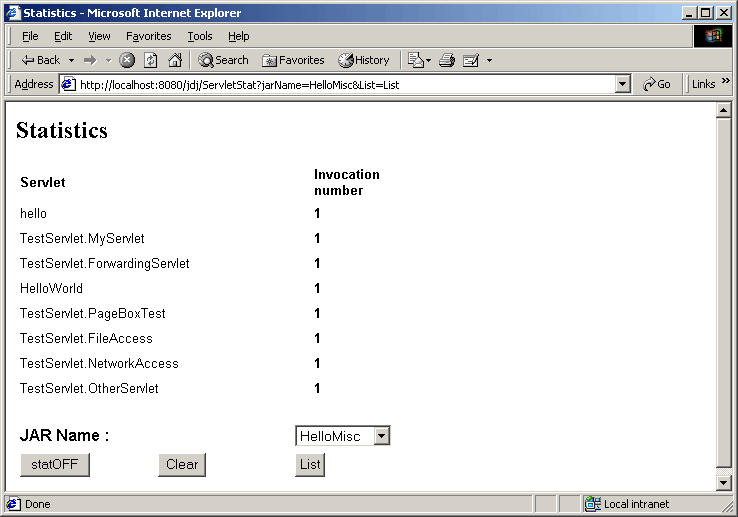
Figure 1: Statistics using ServletStat
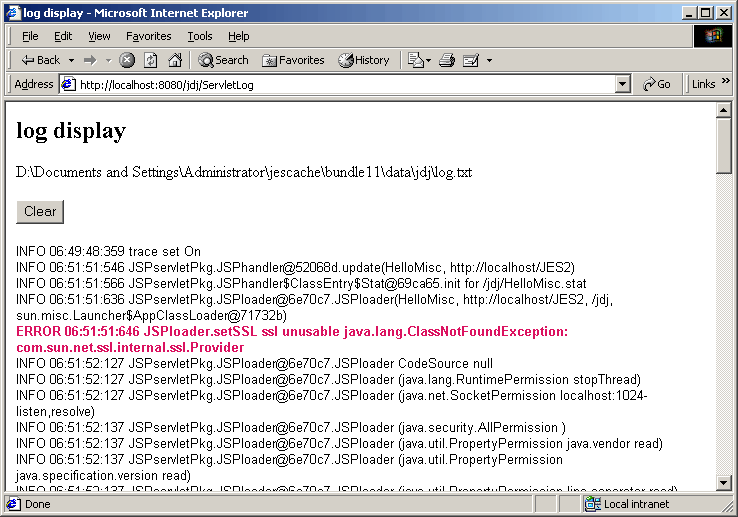
Figure 2: log using ServletLog
You can use the log path that we list at the top of the screen
to find out the bundle location.
However it is not a hidden secret: It starts with the value of com.sun.jes.framework.bundles.baseurl, which is
D:\Documents and Settings\Administrator\jescache in this case, followed by bundlebundle_id\data,
where bundle_id is a number set by the framework.
Notes on implementation
- Dynamic update
Dynamic update of jar file is supported though ServletUpdate.
ServletUpdate display is split in two sections:
- A Definition section at the bottom
- A loaded/defined section at the top, that lists known and loaded archives
ServletUpdate uses GET mode. It is a servlet defined in the JSPservlet package.
Definition section
You must fill the JAR Name field without extension.
If you donít fill the remote location the current location is reused. It is the JAR file URL minus the file name.
Assuming you specified a jar name myjar and a remote location http://www.mydownloadsite.com,
JSPserletPkg will download http://www.mydownloadsite.com/myjar.jar
and persist your action in RemoteLocations with a property myjar=http://www.mydownloadsite.com.
Note the URL of ServletUpdate http://localhost:6080/jdj/JSPupdate.
jdj is the contextPath. If you deploy different JSPservlet bundles, you must select the appropriate JSPservlet to require
an update. When you updates, the local cache is removed and the jar is always loaded from the remote location.
You can also use ServletUpdate to add a jar.
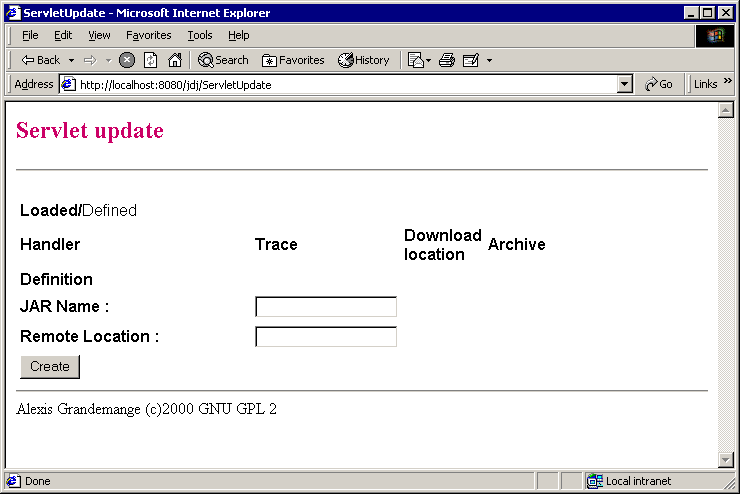
Figure 3: ServletUpdate definition
- Loaded/defined section
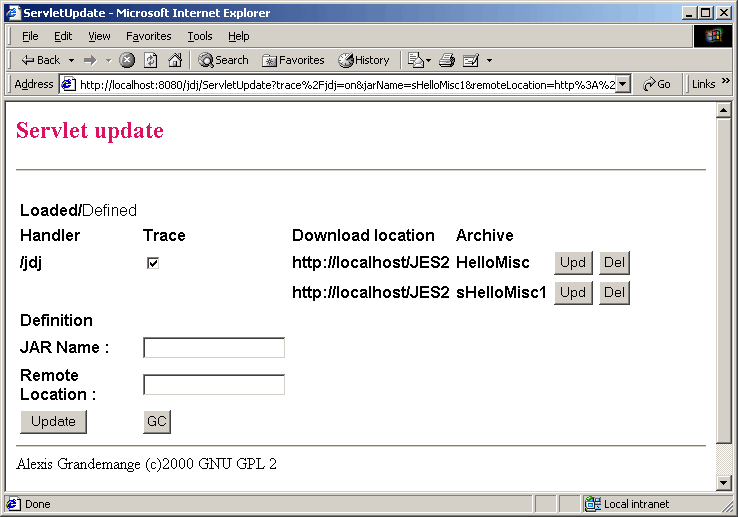
Figure 4: ServletUpdate list
It supports a trace checkbox and two buttons:
- If trace is checked, it means that trace is on.
- Upd in the Loaded/define section means
- Download a new version of the archive in the cache
- Replace current loaded version of classes and resources
- Del in the Loaded/define section means
- Remove the archive from the cache
- Remove the archive servlets, classes and resources from memory
You can safely require an update when pages are accessed.
GC allows to invoke System.gc() in the Java server context.
Resource handling
Typical case of that is image handling.
Suppose a JSP whose URL is http://www.mysite.com/jdj/myjar/myJSP references an image with a relative path images/myimage.gif.
The Application Server looks for http://www.mysite.com/jdj/myjar/images/myimage.gif
and therefore invokes JSPresourceServlet.
JSPresourceServlet looks first for images/myimage.gif in the archive. If it doesnít find it, it retrieves the download location in the myjarís RemoteLocations property. If it finds its remote location is www.mydownloadsite.com, it downloads the image from www.mydownloadsite.com/images/myimage.gif.
Special cases
- RequestDispatcher
The only case where you must modify your code is when you need using a RequestDispatcher either to include or forward a request. You can use JSPservlet.getJAR() helper function.
RequestDispatcher rd = getServletContext().getRequestDispatcher(
JSPservlet.getJAR(getClass().getClassLoader()) + OtherServlet);
The reason is as a servlet developer you should not hardcode neither the Web Application name as the standard enforces it,
neither the jar name where your servlet will be deployed.
- Use of SSL
JSPservlet allows using SSL to download archives using the ssl.jar bundle.
The explanation below is not JSPservlet related but it still can help you to configure SSL.
As it can fail at your first attempt, we recommend you reading the JSSE API user guide.
It explains you how to trace the SSL connection with javax.net.debug=all and gives you a lot of information.
You need first to SSL enable the Web Server where you download the archive from. It implies generating a key pair.
The server keeps the private key internally and asks you to submit a certificate request to the Certificate Authority
of your choice.
During the SSL handshaking, jsse will check it knows the certificate chain the Web Server presents it using the keystore
specified by com.sun.jes.impl.keystore.store. A default keystore is defined in JES installation path/lib/tlscerts.
tlscerts format is jks, which means you can use keytool to display or update its content.
If the server Certificate Authority certificate is not in the list, you have to add it.
Retrieving it depends on the browser and on the Certificate Authority.
You can ask for a DER encoded or for a base 64 format.
Then you can add your server certificate with:
keytool -import -file C:\TEMP \serverCA.cer -alias myCA -keystore <JES2-home>/lib/tlscerts -storepass passphrase
- Load test
With up to 3000 servlets in a single jar file.
The performance impact of tracing is below 10%.
The sandbox performance impact is not measurable.
- Functional tests
- Update
ServletUpdate
Multiple archives, multiple web applications
Invalid archive name/location
- Security
Non-signed archive
- without sandbox
- with sandbox and no definition in policy file
- with sandbox and permissions granted in policy file.
Signed archive with and without sandbox. With sandbox:
- Valid certificate
- Certificate not found in CA
- Revoked certificate
- Uncheckable archive
- CAURL not set or not accessible
- CRLURL not set or not accessible
- Revocation when the server is running
1 policy file per web application or 1 per archive.
No permission granted to a signed archive.
Policy/certificate download
- Misc
- Image handling
- Beans handling
- Servlet inheritance
- Servlet/html include and forward
- Caching
- JSPservletPkg defined in CLASSPATH
- https for download
Limitations
We checked the tool supports:
- Servlet inheritance, case where you define a servlet as extending a base servlet.
- Tag libs
- JSP beans. Note however a bean is created with Beans.instantiate(). This method tries to restore the bean from a bean.ser resource and if it doesnít find it, it creates it using newInstance(). The tool searches the resource first in the archive, next in the same remote directory as the archive and finally asks the resource to the application server.
Limitations can be:
- Though it supports the Tomcat jspc servlet compiler, JES 2 doesnít support taglib. If you need it you have to add it yourself
- HttpJspBase.getClassLoader() doesnít return the JSPservlet class loader that knows how to find bean classes and serialized files
We chose to use Sun packages as much as possible.
- We used the tcatjspcruntime bundle to provide basic JSP support.
- We created a tagext bundle to add tag support. The purpose of this package is to export javax.servlet.jsp.tagext package
that we extracted from Tomcatís servlet.jar. We defined a minimal bundle activator:
public class TagextActivator implements BundleActivator {
public void start(BundleContext bundlecontext) {}
public void stop(BundleContext bundlecontext) {}
public TagextActivator() {}
}
We packaged the bundle with this manifest:
Manifest-Version: 1.0
Bundle-Vendor: apache.org
Bundle-Version: 1.0
Bundle-Activator: tagext.TagextActivator
Bundle-DocURL: http://jakarta.apache.org
Created-By: 1.2.2 (Sun Microsystems Inc.)
Bundle-Name: tagext
Bundle-ContactAddress: alexis.grandemange@pagebox.net
Export-Package: javax.servlet.jsp.tagext
Bundle-Description: tag extension
Import-Package: javax.servlet,javax.servlet.jsp,javax.servlet.http,org.apache.jasper,org.apache.jasper.runtime
- It is not enough because taglibs have exceptions, JspTagException that inherits from JspException,
defined in javax.servlet.jsp but not in tcatjspcruntime. We chose adding them to JSPservlet package.
- We replaced Beans.instantiate(getClassLoader(), myBean) by Beans.instantiate(getClass().getClassLoader(), myBean)
in compiled JSPs.
You can consider an alternate solution where you add the JSP related stuff to JSPservlet.
Differences between Application Server and JES 2 version
Application Server version supports Servlet 2.2.
JES 2 version supports JES 2 Servlet 2.1.
Both versions should follow closely framework versions in the future.
Regarding development, it is the main difference.
The major design difference is
- In the application server version, a service servlet, JSPservlet forwards requests to the target servlet
- In the JES2 version, the package registers every servlet in the framework. The service servlet, JSPresourceServlet handles only resources.
- As a consequence, JES 2 framework invokes directly the target servlets.
This has two important implications:
- In case of archive update, there is no window where a request should hang but there is a window where a request can fail because the previous servlet version was unregistered and the new version was not yet registered.
- If an archive certificate is revoked, you need to update the archive or restart the server for the revocation to be detected.
We chose to design the JES 2 version in that way to minimize its footprint.
Miscellaneous
- License
This program is free software;
you can redistribute it and/or modify it under the terms of the GNU Lesser General Public License as published by the Free Software Foundation; version 2.1 of the License.
This program is distributed in the hope that it will be useful, but WITHOUT ANY WARRANTY;
without even the implied warranty of MERCHANTABILITY or FITNESS FOR A PARTICULAR PURPOSE.
See the GNU Lesser General Public License for more details.
- Deliveries
Package name: JSPLoaderPkg.
Source files:
| CRLchecker.java |
JNDI/LDAP code |
| JSPloader.java |
class loader |
| JSPloaderException.java |
package exception |
| JSPhandler.java |
Web application handler |
| JSPresourceServlet.java |
Resource handling servlet |
| PageBoxAPI.java |
API to get the PageBox ID and log user messages |
| ResourcePrivilegedAction.java |
resource loader |
| ServletLog.java |
servlet to clear and display log |
| ServletStat.java |
servlet to display stats |
| ServletUpdate.java |
update servlet |
Documentation:
Installation
Constellations
Versions
Demo
Publisher
Mapper
Cocoon/SOAP
Security
Configurator
J2EE version
Embedded version
Diskless version
Contact:support@pagebox.net
©2001-2004 Alexis Grandemange
Last modified
|
