
| Support | Home | Word |
 |
Reservation |
|
| Presentation | Distributed | Database | Install | Security | Offer | Booking | Search | Internals |
Installation and configuration of Reservation
| Table of content | |
|
Download reservation.zip from here.
In case of PageBox installation, publish reservation.zip on the constellation repository.
In case of stand-alone installation, deflate reservation.zip.
Then in both cases follow the two steps below.
Create the Reservation database. In case of SQL server you can use the Enterprise Manager. You can also reuse an existing database if it doesn’t already contains tables named users, resources, resources_info, currentUserNo, bookings and applications.
Run the reservation.sql script to create the tables in the database. In case of SQL server you can use the Query tool.
The configuration file must be named reversation.xml and be stored in the same directory as Reservation pages.
We give two examples of configuration file:
reservation-sql.xml for SQL server
reservation-access.xml for Access
Here is reservation-sql.xml:
<reservation> <archive>reservation.zip</archive> <connection-string>Provider=sqloledb;Data Source=(local);User Id=sa;Password=XXXXXX;Initial Catalog=reservation</connection-string> <pagebox>http://localhost/PageBox/PageBox/Query.asmx</pagebox> <smtp-server>mail.libertysurf.fr</smtp-server> <user>config</user> <password>config</password> <address>Chemin de la Font des Fades</address> <city>Mouans Sartoux</city> <state></state> <zip>06370</zip> <country>FR</country> <region>Europe</region> <latitude>N:44:11.111</latitude> <longitude>E:6:22.222</longitude> </reservation> |
All elements must be defined. The last column states if an element must be set.
Element name | Mandatory | |
|---|---|---|
archive | Reservation queries the PageBox repository for subscribers to this archive. Normally reservation.zip. | yes |
connection-string | OLE DB connection string. You can need to change the data source, the database name, the user and the password. | yes |
pagebox | URL of the Query Web service of the managing PageBox | no |
smtp-server | SMTP server to use to send mails to customers (Register and Retrieve) | yes |
user | Configuration user. This account is used primarily to create the first employee account. | yes |
password | Configuration password | yes |
address | Address of the Reservation instance owner | no |
city | City of the Reservation instance owner | yes (*) |
state | State code of the Reservation instance owner (USA and Canada) | no |
zip | Zip code of the Reservation instance owner | yes (*) |
country | Country code of the Reservation instance owner | yes (*) |
region | Region of the Reservation instance owner (for instance Europe or North Am) | yes (*) |
latitude | Latitude of the Reservation instance owner in N|S:dd:mm.mmm format | no |
longitude | Longitude of the Reservation instance owner in E|W:dd:mm.mmm format | no |
(*) Should be set if pagebox is set and if Reservation was installed by PageBox.
Configure Reservation as an Application on the Internet Information Services MMC.
To do that, select the Reservation directory, click right and select Properties. Click on the Create (application) button on the Directory panel. You should get this:
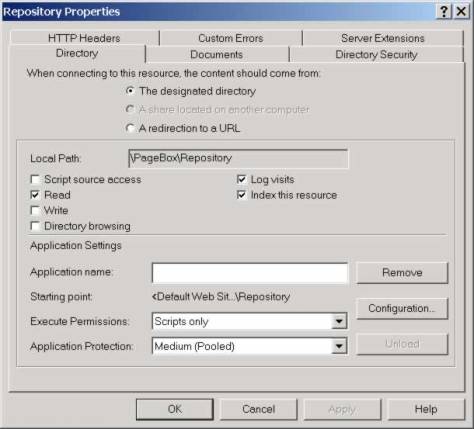
Contact:support@pagebox.net
©2001-2004 Alexis Grandemange.
Last modified
.