
| Support | Home | Word |
 |
PageBox |
|
| Rationale | FAQ | Dev site | PHP version | Install | Security | Customization | Demo | Distributed Application |
Distributed Web Applications with PageBox
| Table of content | |
|
A PageBox is an agent managing the deployment of Web Applications.
A Web Application can include:
Server pages
Web services
Resources such as static pages, images, database update scripts...
A PageBox subscribes to one or many repositories.
When a developer publishes or updates a Web Application on a repository, the repository deploys the Web Application on the subscribing PageBoxes. Therefore:
The Web Application is the same on all subscribing PageBoxes
The PageBox knows the repository where the presentation comes from
The Repository knows its subscribers
In these conditions a Web Application can
Retrieve its PageBox repository
Retrieve its clones on all PageBoxes subscribing to the same repository
Route requests to any of its clones:
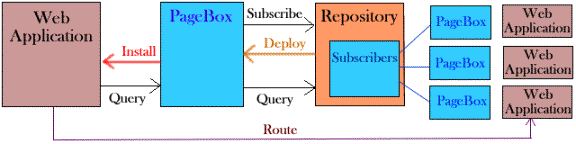
Consider a set of entities selling a service or good:
The customer has to go to the service or the good (not the opposite). A customer travelling to Paris wants a room in Paris or its neighborhood. Available rooms in Tokyo or Nairobi cannot move to Paris and are too far for the customer.
This service or good can be booked. It can be the case of a vehicle inspection or a hair cut.
The selling process is the same for all entities. The entity has to maintain a form of inventory and a booking system.
The entity is often but not necessary a franchisee. In that case the franchise system provides the Web Application(s) installed on franchisee sites. If you want to know more about franchising you can visit www.franchising.org.
The installed Web Application implements the following functions:
Inventory and booking facility
Access Map
Search tool
Revenue management
The search tool allows the customer to select the most convenient entity using criteria such as service or good location, price and availability. The search tool is a key function because it allows the distributed environment to provide the same service as a centralized environment.
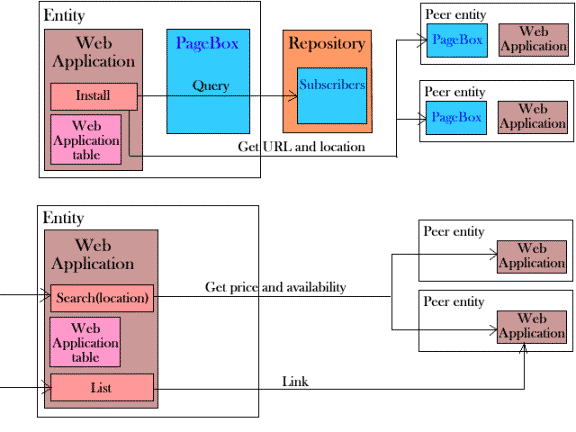
At installation time, the Web Application:
Collects the location and URL of Peer entity Web Applications and stores them in a Web Application table
Notifies the Peer entity Web Applications of its location and URL. Then Peer entity Web Applications update their Web Application table
When a customer queries the search form, she or he provides the location where she or he needs the service or good. Search looks for matching Web Applications in the Web Application table. Then Search collects the price and availability of the service or good on matching Web Applications. Search displays a sorted list of matching Web Applications. The customer can go to the selected Web Application with a single click.
The Web Application typically calls and implements two Web Service:
Notify sends and returns information relevant for selection, for instance the Web Application location in the example above. The sent data describes a newly installed Web Application. The returned data describes the called Web Application. Notify is invoked at Web Application installation.
Query returns information relevant for display, for instance the price and availability in the example above. Query can be invoked at each Search request. The Web Application can cache Query information.
PageBox implements a Query Web Service that invokes the Query Web Service of the Repository and returns the URLs of installed Web Applications.
The Repository implements a Query Web Service that returns the URLs of installed Web Applications.
Contact:support@pagebox.net
©2001-2004 Alexis Grandemange.
Last modified
.